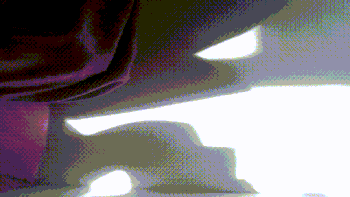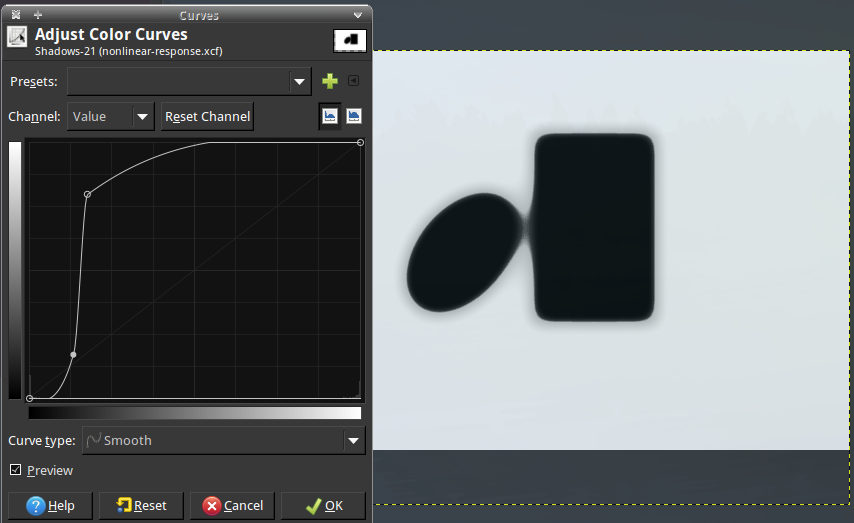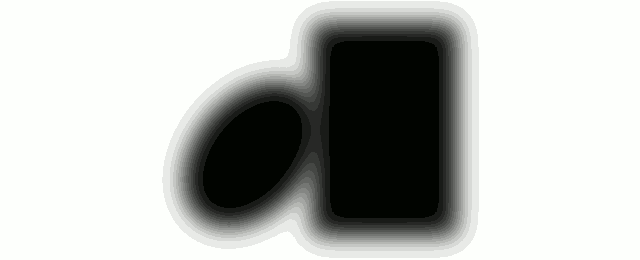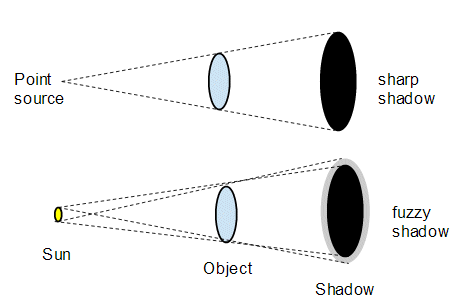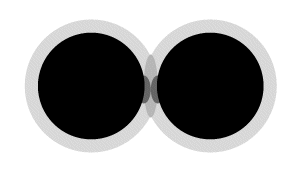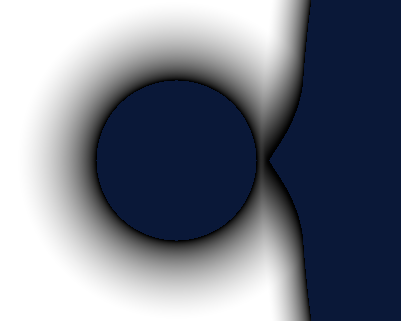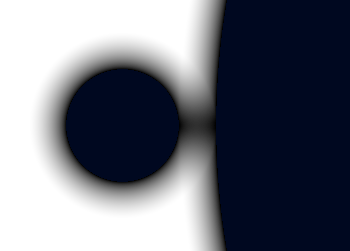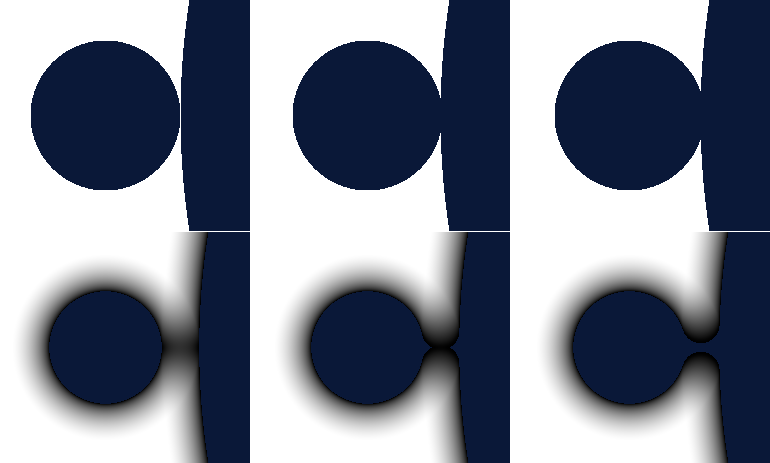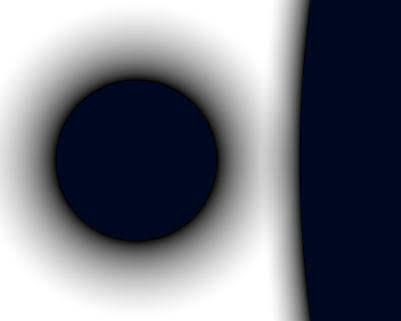Unfortunately, all of the highly upvoted answers to this question are wrong.
One of them says that it's a diffraction effect. It's actually wholly explainable by geometric optics.
The other two (John Rennie's and the accepted community wiki) say that the bulge is in the penumbra, and it appears as dark as the umbra because the eye/camera can't distinguish the dark levels very well. Actually, the umbra bulges. The penumbra adds to the effect, but not very much:
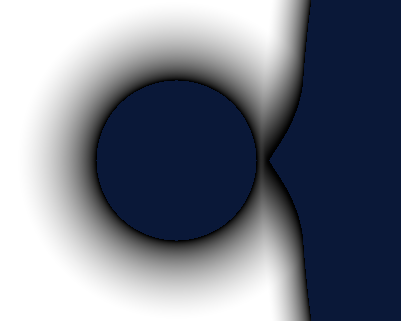
(I added a blue tint to the umbra.) Note also that the bulge is unilateral. None of the other answers mention that effect, but you can see it in the video in the question, and in this question, and in the video linked from this question. I'll get back to it in section 2.
The reason the penumbra looks so much darker in the community-wiki answer is that those images are incorrectly calculated – see section 3.
1. Shadows of objects equidistant from the screen
Here's a simulation of the shadow of two discs, one 10× the radius of the other, illuminated by the sun (a disc at infinity). I added a slight blue tint to the umbra.
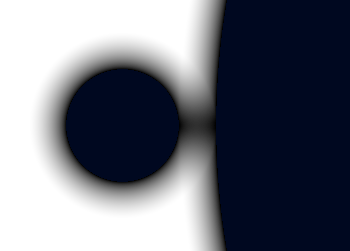
It's easier to understand what's going on if you look at the shadow of the same objects illuminated by a point source:
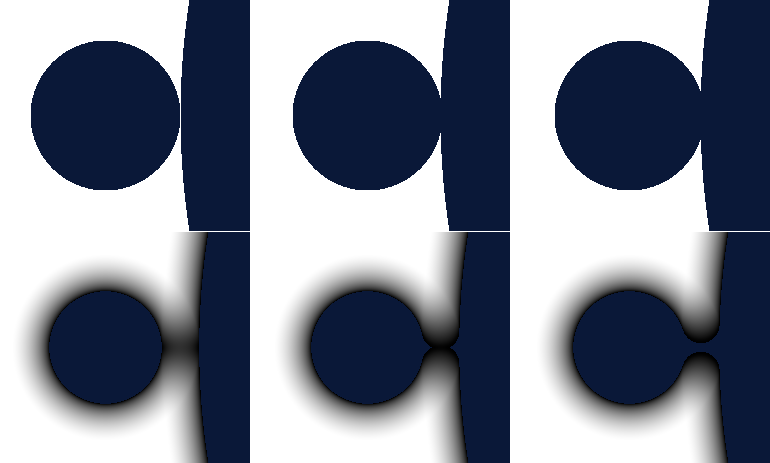
It looks like the discs are still well separated when the umbras start to bulge, but actually they are so close together that they overlap.
I think it's easy to make the mistake of thinking that the umbra is the shadow you would get with a point source, and the penumbra is "extra". If that were true, then the bridging would have to be an effect of the penumbra, because you can't have complete blockage of the light in the middle when there is still a gap between the discs. In reality, the umbra is misleadingly small, and the penumbra appears too thin to make up the difference (when correctly calculated – see section 3), so objects seem farther apart then they really are. The bulging effect is, in some sense, the breakdown of that illusion.
2. Shadows of objects at different distances from the screen
When the objects are at different distances, something interesting happens:
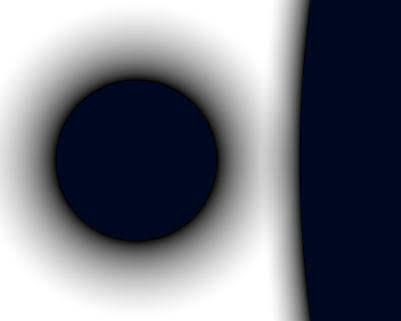
It's not hard to understand why only one side bulges. Call the disc farther from the screen F and the nearer one N. There is a range of separations at which F's thicker penumbra reaches N's umbra, but N's thinner penumbra doesn't reach F's umbra. In the intersection of the penumbras, there is a subregion where both discs together completely block the light (additional umbra of the combined shadow). That region touches N's umbra, but it can't reach F's:
UUUUUUUUUUUpppppppp <-- shadow of F alone
ppppUUUUUUUUUUU <-- shadow of N alone
UUUUUUUUUUUpppUUUUUUUUUUUUUU <-- combined shadow
3. Linear-light versus perceptual blurring
Human brightness perception is nonlinear, and sRGB is nonlinear to match it: a disproportionately large fraction of the RGB cube is allocated to dim colors. Shadow calculation should be done in terms of light energy, ignoring human psychology. This turns out to make a large difference:

A lot of image processing software gets this wrong. Eric Brasseur wrote a long rant about it years ago, which seems to have had some effect. The problem is fixed in Gimp since version 2.10 (which was released in 2018, after the community-wiki answer was written).
The community wiki's images are actually wronger than my wrong image, since they use a Gaussian kernel ("Gaussian blur" in Gimp) instead of a uniform disc ("lens blur"), but I think that doesn't affect the result as much.