Undoubtedly, people use a variety of programs to draw diagrams for physics, but I am not familiar with many of them. I usually hand-draw things in GIMP which is powerful in some regards, but it is time consuming to do things like draw circles or arrows because I make them from more primitive tools. It is also difficult to be precise.
I know some people use LaTeX, but I am not quite sure how versatile or easy it is. The only other tools I know are Microsoft Paint and the tools built into Microsoft Office.
So, which tools are commonly used by physicists? What are their good and bad points (features, ease of use, portability, etc.)?
I am looking for a tool with high flexibility and minimal learning curve/development time. While I would like to hand-draw and drag-and-drop pre-made shapes, I also want to specify the exact locations of curves and shapes with equations when I need better precision. Moreover, minimal programming functionality would be nice additional feature (i.e. the ability to run through a loop that draws a series of lines with a varying parameter).
Please recommend few pieces of softwares if they are good for different situations.

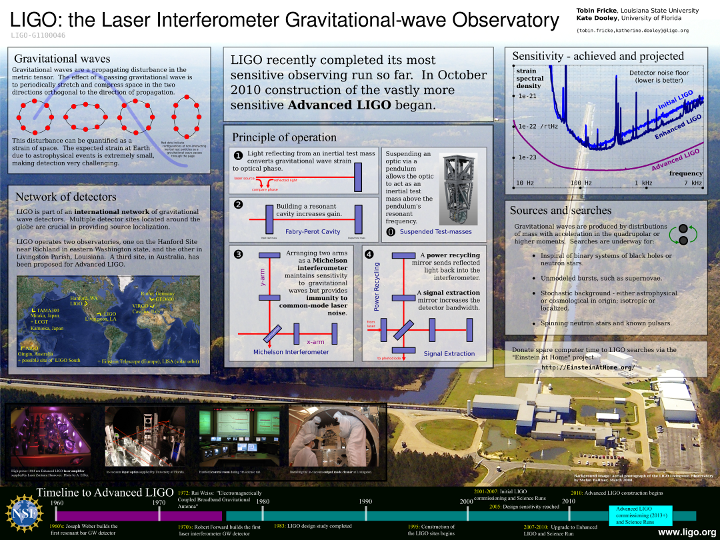
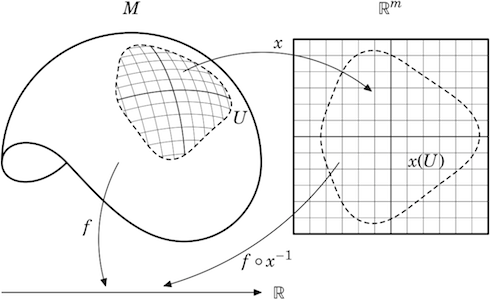
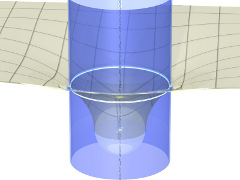
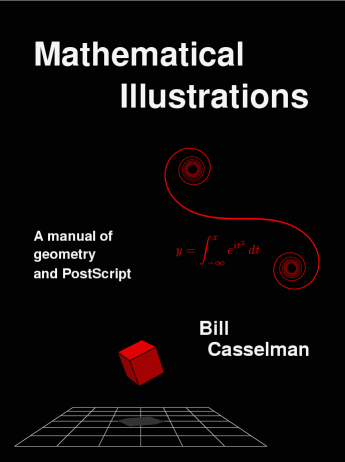
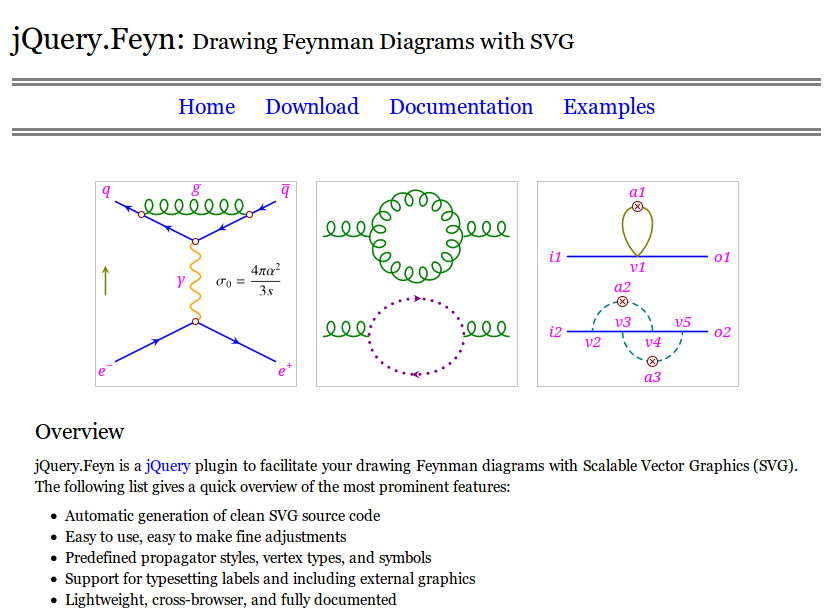
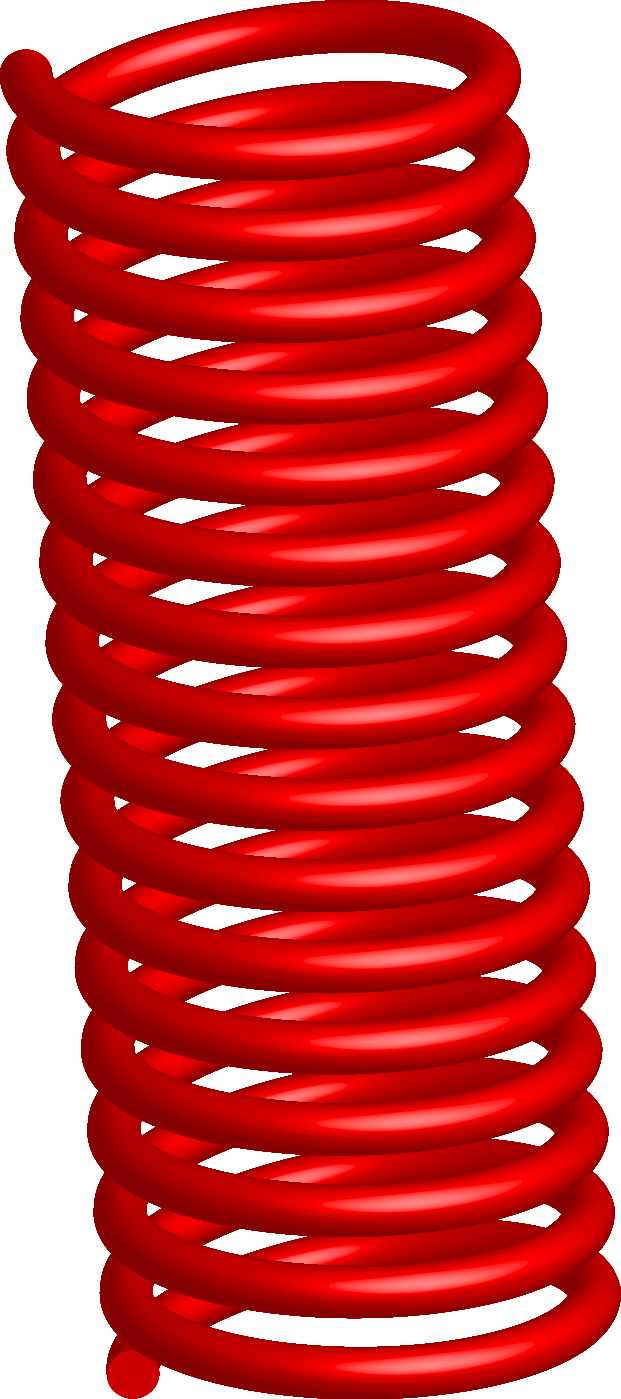
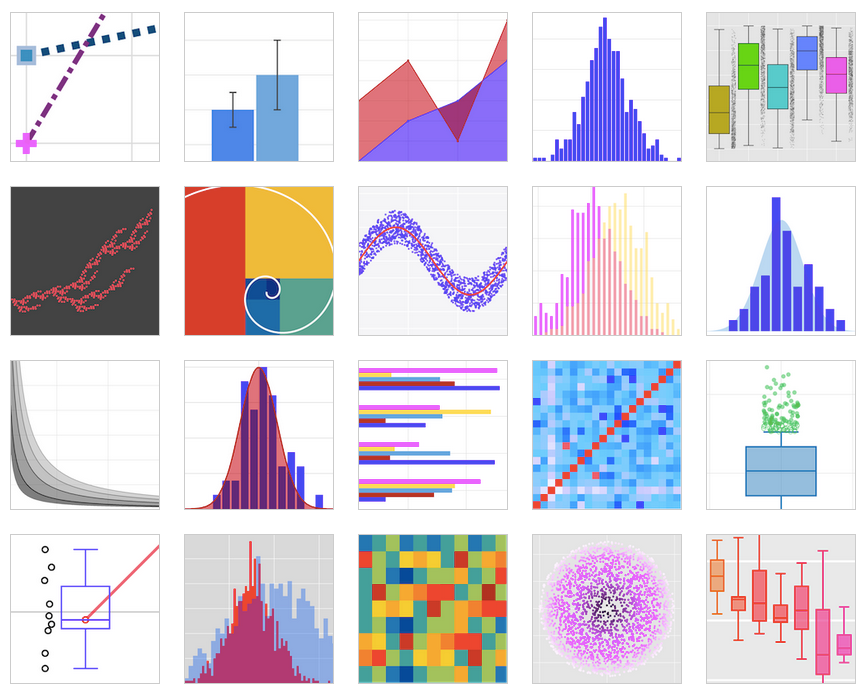 .
.